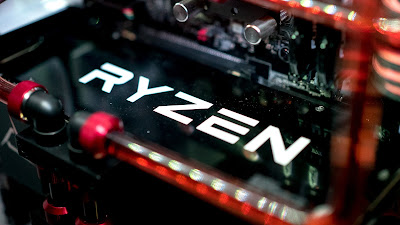Have a Facebook page for your blog or website? Then it is a good idea to add the Facebook like box widget to it for more exposure and likes. If you don't have a Facebook page, it is probably good to have one actually. So go ahead and create yours now. It is a simple and effective tool that helps your blog/site grow.
So here we show you two simple ways to add the Facebook like box widget to your blog. Follow the steps below and you can have the like box on your blog in a matter of minutes.
Method 1:
- In this method, you just use the code below with some tweaks. This is a bit easier as it only involves one step to add the Facebook like box widget.
- Go to your Template and add an HTML/Javascript widget.
- Copy and paste the code below. Just enter your page URL after the facebook.com/ replacing the text "URL" there. You can also adjust the width and height of the box by changing those values.
| <iframe src='//www.facebook.com/plugins/likebox.php? href=https://www.facebook.com/URL&width=320&height=250& amp;colorscheme=light&show_faces=true&border_color&stream=false&header=false&' style='border: none; height: 250px; overflow: hidden; width: 320px;'> </iframe> |
Method 2:
- Another way is to just visit Facebook developers website and copy paste the code they provide into your blog. This way allows you to change the widget properties easily without editing the code yourself.
- For that, go here or here based on your preference. First one is just the like button and the second one adds a window with faces of people that liked your page before with a Like button. If you have trouble choosing, I suggest you just use the method 1.
- After that, just fill out the details they ask. Your page's URL, the like box's dimensions, layout and other properties are set here. So make all the changes here unless you are ready to make them yourself in the iframe code later.
- After all that, press "Get code" button. Switch to "IFrame" tab.
- Copy the code that appears.
- Then navigate to Layout tab on Blogger and add an HTML widget like you usually do and copy/paste the second set of codes.
That's it. You now have your own Facebook like box widget for your page on your blog. Now your readers can like your page and follow you on Facebook. Drop us a comment below if you need any assistance or a tip.