We can clone apps in Android to have multiple accounts/sessions logged in on a single service in your device. There are many ways to do this and today we are going to show you a easy way to clone apps in Android. Just follow our guide to Stay Logged into Multiple Accounts on Android.
How To Stay Logged into Multiple Accounts on Android
All we are going to need is a single app from Google Play Store. It is free and it will let you clone any app to let you install them multiple times. This way, you can have multiple accounts and sessions as you like any time.
- Download and install the App Cloner app from Google Play Store.
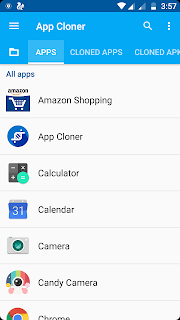
- Open the app once its installed. During first launch, it will show you several tips, just press next through them and get inside.
- Once you are in, you will see a list of all the installed applications in the first tab of the app.
- Just press any app that you would like to clone.
- In the next screen, you can set options like app icon colours, badges and other features as per your needs.
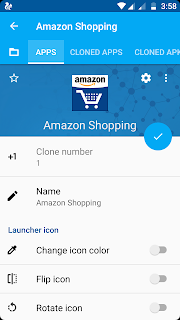
- After everything's set, press the Tick button next to the app icon at the top.
- The cloning process will start and it will take about a minute to complete.
- Once it's done, you can install the app.
- Then you will find it in the app drawer itself where you can launch it whenever you want.
- That's it.
Note: The cloned apps can be shared with others and uninstalled in the "Cloned Apps" tab in the app. Kindly note that this app won't be able to clone WhatsApp properly and you can only have one clone per app. For more than that, you will need the premium version.
That is all from us here. Hope you found this simple trick helpful. Drop your comment below if you liked it and Thanks for reading!










0 comments:
Post a Comment